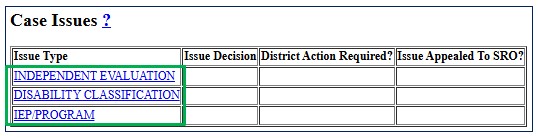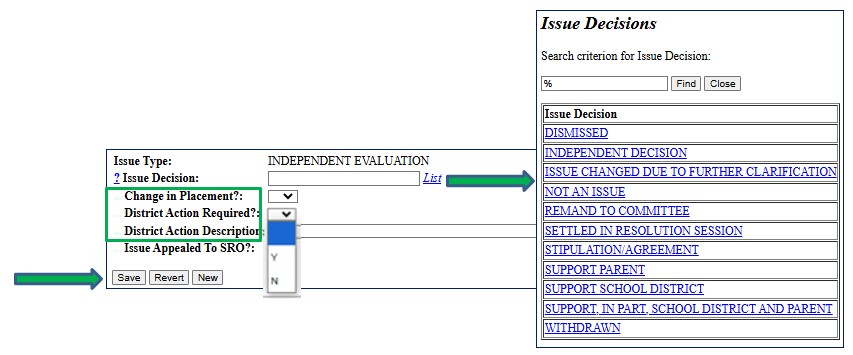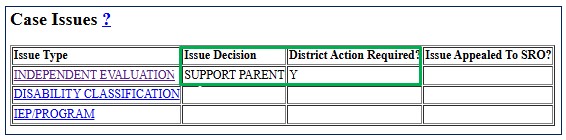Issue decisions are taken from the written decision submitted to the district by the IHO after the hearing. The IHO renders a separate decision for each issue.
Issue decisions are not entered for settled or withdrawn cases since it is not necessary for the IHO to render a decision on issues withdrawn or settled by the parties.
| Issue Decision | Description |
|---|---|
| DISMISSED |
The IHO decision orders the issue dismissed. NOTE: It is possible during the hearing process that a case may be dismissed. In the event the IHO renders a written decision, the issue decision DISMISSED is entered for each case issue type and the case closure type is entered as ACTUAL DECISION. |
| INDEPENDENT DECISION | The IHO decision supports neither party. It directs a different action than requested. |
| ISSUE CHANGED DUE TO FURTHER CLARIFICATION | The initial issue entered is incorrect and is changed after discussion by the parties. |
| NOT AN ISSUE | The district made a data entry error; the issue is not appropriate to the case. |
| REMAND TO COMMITTEE | The IHO determines that the issue should be returned to the committee on special education or committee on preschool special education (CSE or CPSE) for action. |
| SETTLED IN RESOLUTION SESSION | The issue is resolved in resolution session and does not proceed to hearing. |
| STIPULATION/AGREEMENT |
The parties negotiated an agreement on this issue that is stipulated as part of the decision. NOTE: If a written decision is rendered by the IHO and specific issues result in an issue decision of STIPULATION AGREEMENT, the case closure type of ACTUAL DECISION is selected. |
| SUPPORT PARENT | The IHO decision supports the parent's position. |
| SUPPORT SCHOOL DISTRICT | The IHO decision supports the school district's position. |
| SUPPORT, IN PART, SCHOOL DISTRICT AND PARENT | The IHO decision supports both parties in part. |
| WITHDRAWN | The requestor withdrew the request for an impartial hearing. |
Entering an Issue Decision
Step 1:聽Click聽Case Maintenance聽on the IHRS home screen. Open the case that needs a case issue entered.
Step 2: Scroll down to Case Issues on the Case Maintenance data entry screen. Click the link for the聽Issue Type聽to access the Issue Decision screen.