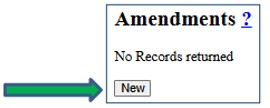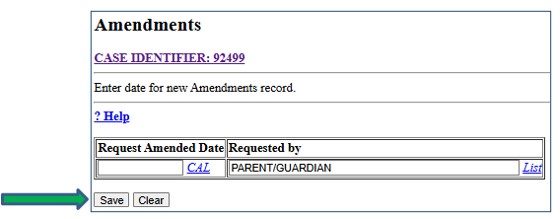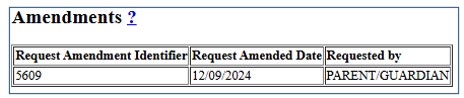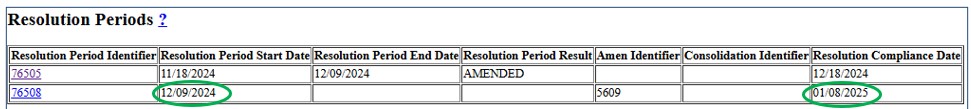What is an amendment?
An amendment is a change to the substantive components of a due process complaint including:
- A description of the nature of the problem relating to the proposed or refused initiation or change, including facts relating to the problem; and/or
- A proposed resolution of the problem to the extent known and available to the party at the time.
If the IHO deems the due process complaint insufficient, the case may either be closed based on that ruling (the complainant may refile at a later date) or the IHO may allow the complainant a specified amount of time to amend the due process complaint notice. If the revised due process complaint results in a determination that the request is sufficient, it is entered in the IHRS as an amended request. This allows the timelines for the resolution period and the decision due date to be recalculated.
An expedited case cannot be amended.
What happens to the timeline when a case is amended?
The timeline recommences on the date the party (e.g., parent) files the amended due process complaint notice with the other party (e.g., district), provided that:
- The other party has consented in writing to such amendment; or
- The IHO has granted permission for an amendment, which must happen at least 5 days prior to the initiation of the first hearing held.
Timelines do not recommence until the amended notice is filed with the other party. Recalculated timelines are as follows:
- If a parent-initiated case is amended during the resolution period, the 30-day resolution period is started again beginning with the date the amended due process complaint notice is filed with the other party. The new resolution period is initiated to ensure the parties have an opportunity to resolve any amended issues in the complaint through a resolution meeting.
- If a parent-initiated case is amended after the resolution period has ended and before the first scheduled hearing is held, a new 30-day resolution period begins using the date the amended due process complaint notice is filed with the other party as the start date of the new resolution period. The new resolution period is initiated to ensure the parties have an opportunity to resolve any amended issues in the complaint through a resolution meeting.
- If an amendment is entered after the hearing has proceeded past the resolution period and/or the timeline has been extended, the new resolution period to address the amended issue(s) proceeds concurrently while hearing activity is continuing for the nonamended issue(s).
- If a district-initiated case is amended, there is no effect on the timeline as a resolution period is not required.
Entering an Amendment
Step 1:聽Click聽Case Maintenance聽on the IHRS home screen. Open the case that needs an amendment entered.
Step 2: Click New聽under Amendments.